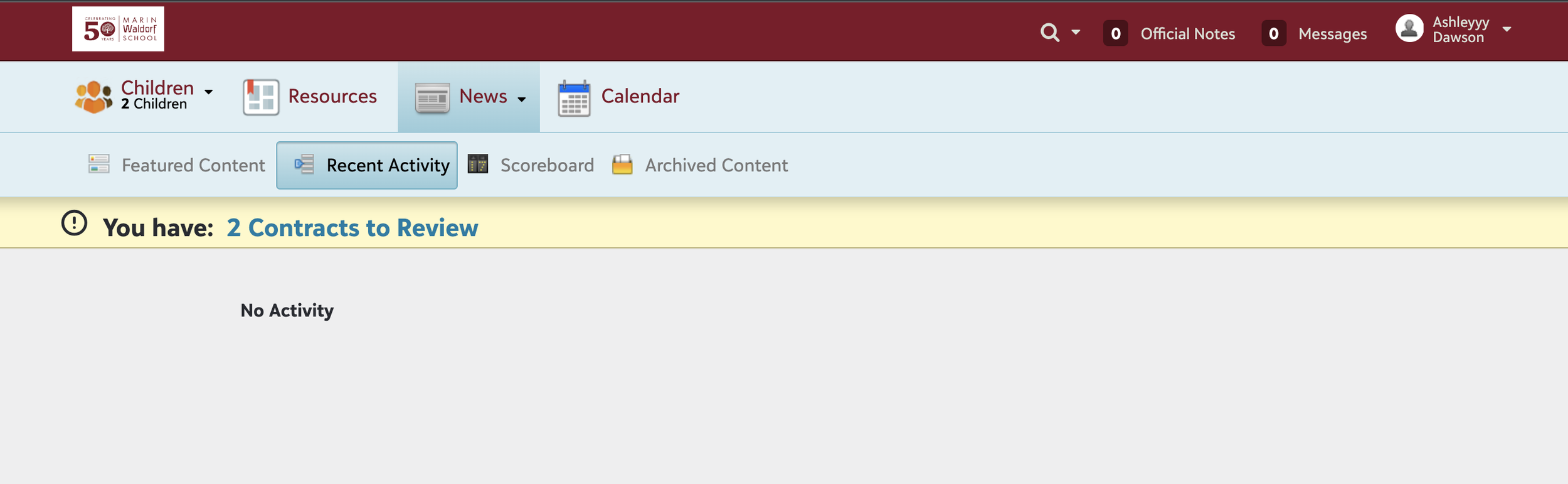Blackbaud Parent Resources
Marin Waldorf School has moved to Blackbaud for managing enrollment, contracts and tuition.
This means that parents will need to create profiles in Blackbaud in order to review and sign enrollment contracts and make tuition payments.
If it is your first time signing up for Blackbaud, please review the FAQs and follow the step-by-step instructions below.
FAQs
What payment is required in order to sign the contract?
At the time of signing the contracts, parents will be required to submit a deposit of $1,000. For students who are in grades 3rd - 6th, there will be an out-of-school field trip fee of $500. For 6th - 8th grade students, the out-of-school fee is $600.
What is an out-of-school fee?
For students in grades 3rd - 8th, parents will see a line item for out-of-school fees. This is a field trip fee that will go towards trips for the coming year. Please note, this is not a new fee.
Do I have to enter my billing details? How will these be used?
Yes, you’ll notice that in order to sign and submit your contract, you will be required to enter your payment information. Please note, the billing details you enter here will be used for your future tuition payment(s) starting on June 1st 2024.
What is the $50 fee?
Blackbaud charges all users a one-time administration fee of $50. This is NOT recurring.
Are any of the tuition amounts or fees changing?
As a standard practice, tuition typically increases by 5% ~ each year and that is reflected in the 2024/2025 amounts. Outside of that, the interest fee for the monthly payment plan has not changed.
What are the options for my tuition payment schedule?
One payment - June 1st 2024
Two payments - June 1st 2024, Dec 1st 2024 (2.5% interest fee)
11 monthly payments - June 2024 - April 2025 (5% interest fee)
Can I change my payment schedule after I’ve signed the contract?
Yes, you can opt to change your payment schedule after you sign your contract by contacting admissions@marinwaldorf.org to request this change. Please give the team two weeks notice prior to your next billing date so we can ensure the changes are in place.
How can I update my billing information after I sign my contract?
Please scroll to the end of this page for the full instruction on how to update your billing information.
New Enrollment and Re-enrollment for 2024/2025
Thank you for choosing to enroll / re-enroll at Marin Waldorf School! This process is done electronically through a system called Blackbaud. Please instructions for creating your account and reviewing your enrollment contract below.
Please note that if both parents are responsible for signing, then both parents will need to follow these steps to create their profile and sign the contract.
If you have any questions, please contact admissions@marinwaldorf.org
Parents must first accept their invitation to sign up to Blackbaud. All parents should have received an invitation from marinwaldorf@myschoolapp.com. Please follow the link in your email to accept your invitation. If you did NOT receive an invitation, please contact admissions@marinwaldorf.org.
2. Once you click on the invitation link, enter your email, and create a password. You may also sign up with Gmail.
Please note, this is a completely new system. Your previous FACTs password will not work.
3. Next, the system will send you a code to verify your email. Enter the code that you received via gmail.
4. Once you sign in, you will see a prompt to review your contracts. From here, you can review and electronically sign to complete your enrollment contract.
If you do not see a prompt to review your contract, or if you have trouble accessing Blackbaud, please contact admissions@marinwaldorf.org
Changing / Managing billing information
When you sign your contract, you will be prompted to enter you billing information. This will be used to charge your deposit as well as your tuition payment (please see FAQs above for tuition payment options and schedule). When you sign your contract, an account will be created in our new billing portal - Tuition Management (also under the Blackbaud platform).
If you are happy with the payment schedule and billing info you provided in the contract, you will not need to login to Tuition Management. However, if you need to make a payment a manual payment, or update your billing info, you will do so in this portal.
To make this easier, we have setup SSO (single sign on) for Tuition Management.
Login to your normal parent portal where you first accessed your contract: MySchoolApp
From here, click on “Resources” and then “Tuition Management Access”
3. Next, you will be prompted to enter login credentials. Enter the same login that you used for the MySchoolApp. You will only have to do this once.
4. Once you are in Tuition Management, you can change your billing information under “My profile” —> “Payment information” —> “Update account”
How can I download a tuition statement?
If you have never logged into your Tuition Management account, follow these steps to connect your Blackbaud account:
Login to your normal parent portal where you first accessed your contract: MySchoolApp
From here, click on “Resources” and then “Tuition Management Access”
3. Once you’re logged into Tuition Management, select “Family Tuition Statement” to download your statement.
If you are having trouble with Tuition Management, you can call the Parent Call Center at 888-868-8828 for additional assistance.